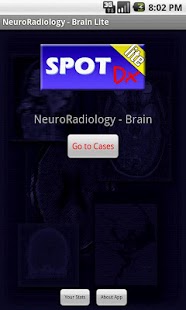NeuroRadiology - Brain Lite 1.0
Free Version
Publisher Description
SPOT Dx: NeuroRadiology - Brain Lite, is a radiology quiz app.
Test your neuroradiology knowledge of the brain with a sample of the 50 real clinical cases provided in the full app (this lite version contains only 5 cases). There is a strong focus on CT and MR imaging.
Each case consists of one high quality radiological image, a 'Best of 5' question (where you can select the most appropriate diagnosis for the case from the 5 available options) and an answer page with important image findings and some background information about the correct diagnosis.
This app is useful for anyone who needs a better understanding of neuroradiology, but is particularly aimed at trainee radiologists, neurologists and neurosurgeons. You will learn to 'Spot Diagnose' a host of classical CNS presentations as seen in radiology.
As you work through the cases, your score is automatically calculated to give you some idea of well how you are doing.
The SPOT Dx series of apps are designed to help you, the healthcare professional, develop skills for making a quick assessment of clinical data and to arrive at the appropriate diagnosis without delay!
About NeuroRadiology - Brain Lite
NeuroRadiology - Brain Lite is a free app for Android published in the Health & Nutrition list of apps, part of Home & Hobby.
The company that develops NeuroRadiology - Brain Lite is KnightMair Industries. The latest version released by its developer is 1.0. This app was rated by 1 users of our site and has an average rating of 5.0.
To install NeuroRadiology - Brain Lite on your Android device, just click the green Continue To App button above to start the installation process. The app is listed on our website since 2012-09-09 and was downloaded 5 times. We have already checked if the download link is safe, however for your own protection we recommend that you scan the downloaded app with your antivirus. Your antivirus may detect the NeuroRadiology - Brain Lite as malware as malware if the download link to uk.co.knightmair.spotdx.neuroradlite is broken.
How to install NeuroRadiology - Brain Lite on your Android device:
- Click on the Continue To App button on our website. This will redirect you to Google Play.
- Once the NeuroRadiology - Brain Lite is shown in the Google Play listing of your Android device, you can start its download and installation. Tap on the Install button located below the search bar and to the right of the app icon.
- A pop-up window with the permissions required by NeuroRadiology - Brain Lite will be shown. Click on Accept to continue the process.
- NeuroRadiology - Brain Lite will be downloaded onto your device, displaying a progress. Once the download completes, the installation will start and you'll get a notification after the installation is finished.